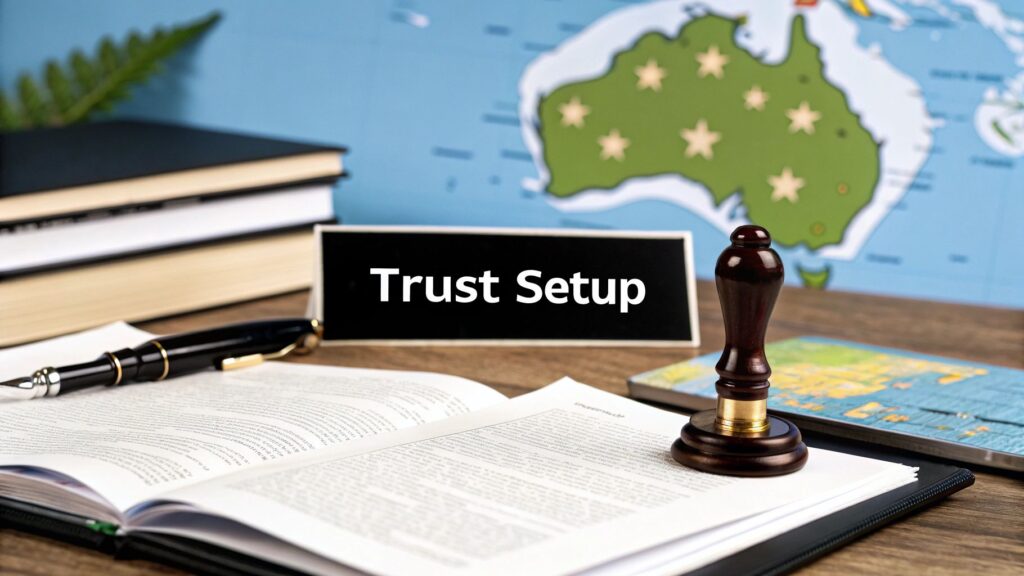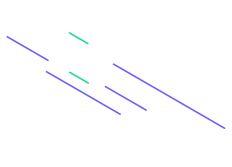Nearly every employer in Australia is now required to report their employees' salary, tax, and superannuation details to the Australian Taxation Office (ATO) every single time they process payroll. This system is called Single Touch Payroll (STP), and it replaces the old way of doing annual summaries. It’s a non-negotiable part of modern business compliance.
What Is Single Touch Payroll and Why It Matters

Think of STP as a direct, digital link between your payroll software and the ATO. Each time you complete a pay run—whether it’s weekly, fortnightly, or monthly—your system automatically sends a secure report to the tax office. It’s a fundamental shift in how Australian businesses handle their payroll obligations.
Before STP came along, businesses would have to bundle all this information up once a year to create payment summaries. It was a manual, often stressful scramble at the end of the financial year. Now, reporting is just another part of your regular payroll workflow, making it a much more manageable, ongoing task.
The Shift to Real-Time Reporting
This move to real-time reporting brings a lot more transparency to the table for everyone. The ATO gets an accurate, up-to-the-minute view of the national workforce, which helps with planning and compliance.
More importantly, your employees can log into their myGov accounts and see their year-to-date tax and super information anytime they want. This keeps them in the loop and helps them prepare for tax time without any nasty surprises.
The system was rolled out in phases to give businesses time to adjust. It kicked off on 1 July 2018 for employers with 20 or more employees and was extended to smaller employers from 1 July 2019. Today, it's a standard requirement for almost every business with staff. You can read more on the ATO's official overview of STP to see how it all unfolded.
Key Benefits of the STP System
Beyond just ticking a compliance box, using STP actually comes with some solid advantages for employers. Understanding these perks makes it clear why this was such a critical step in modernising how businesses operate.
- Less Paperwork: It completely does away with the need to prepare and hand out annual payment summaries (what we used to call group certificates).
- Better Accuracy: When you report every pay cycle, it’s much easier to catch and fix mistakes on the spot instead of finding them months down the track.
- Simpler Onboarding: New employees can fill out their Tax File Number Declaration and Superannuation Standard Choice forms online, making the whole hiring process smoother.
STP isn’t just another compliance chore; it's a smarter way to handle payroll. By building reporting directly into your pay cycle, it creates a more accurate, less stressful process for meeting your obligations.
Staying on top of your reporting duties is a core part of running a business. For more tips on managing your responsibilities, feel free to explore our other resources on tax and compliance.
Who Is Required to Report Through STP?
Figuring out if Single Touch Payroll applies to you is actually pretty simple. The main rule isn't about your turnover, your industry, or even your business structure. It boils down to one question: do you pay employees? If you have anyone on your payroll, you almost certainly need to report through STP.
This rule covers every type of employer, from huge corporations with hundreds on the books to a small local shop with a single casual worker. The moment you start paying salaries or wages, you’re in the STP world. It's the ATO's way of getting consistent, real-time payroll information from businesses all across the country.
While the switch to STP felt like a big hurdle for many small business owners at first, getting set up with STP-enabled software quickly turned it into a non-issue. For many, it's actually made things easier by cutting down on admin, as you no longer need to prepare and send out annual payment summaries. If you're running a small operation, you can learn more about how STP for small businesses works on sesque.com.
Specific Business Scenarios
The net is cast wide, covering all sorts of employment arrangements and leaving very few businesses out of the system. It’s important to see how these rules apply in different situations so you can be sure you’re staying compliant.
Not-for-profit organisations, for example, are also on the hook. Their tax-exempt status doesn’t let them off the hook when it comes to payroll reporting. The same goes for family businesses—if you're paying family members as employees, those payments have to be reported through STP.
At its core, the question is simple: Do you have employees? If the answer is yes, then STP reporting is a mandatory part of your payroll process, no matter how big or small your business is.
Understanding Your Employee Count
When working out your obligations, you need to be clear on who actually counts as an employee in the eyes of the ATO. Your headcount includes:
- Full-time employees working a standard week.
- Part-time employees with regular, but fewer, hours than full-time staff.
- Casual employees, even if their work is irregular.
- Employees based overseas if they are paid through your Australian payroll.
- Staff on paid or unpaid leave, as they're still on your books.
However, some people you pay for work generally don't count towards this number. This includes independent contractors who handle their own tax, or staff you get through a labour hire company.
Are There Any Exemptions?
Let’s be clear: getting an exemption from STP reporting is incredibly rare. The ATO only grants them in very specific, limited situations. For instance, a business that has no internet access or operates in a location with a genuinely unreliable connection might be able to apply for one.
There are also a few concessions for micro employers (those with 1-4 employees), who might be allowed to report quarterly through a registered tax or BAS agent. But even this doesn't remove the obligation entirely. Given how strict the conditions are, it’s safest for virtually every Australian employer to assume they must report through STP every single pay run.
Please note, this information is for guidance only and is not intended to be financial or tax advice.
What You Must Report Under STP Phase 2
If you've been handling payroll for a while, you'll know that Single Touch Payroll (STP) Phase 2 was a pretty big shake-up. It expanded on the original system, asking employers to send much more detailed information to the ATO with every single pay run. We've moved beyond just reporting a single gross pay figure; now, you need to break it down into all its specific parts.
Think of it like this: Phase 1 was like getting a bank statement summary showing the total paid. Phase 2 is the fully itemised receipt, listing every single item that makes up that total. This detailed breakdown is the new standard, and it changes how you classify every payment you make to your team.
The infographic below really drives home the point that these rules apply to everyone. It doesn't matter if you're a massive corporation or a small local shopfront—if you employ people, you're on the hook.
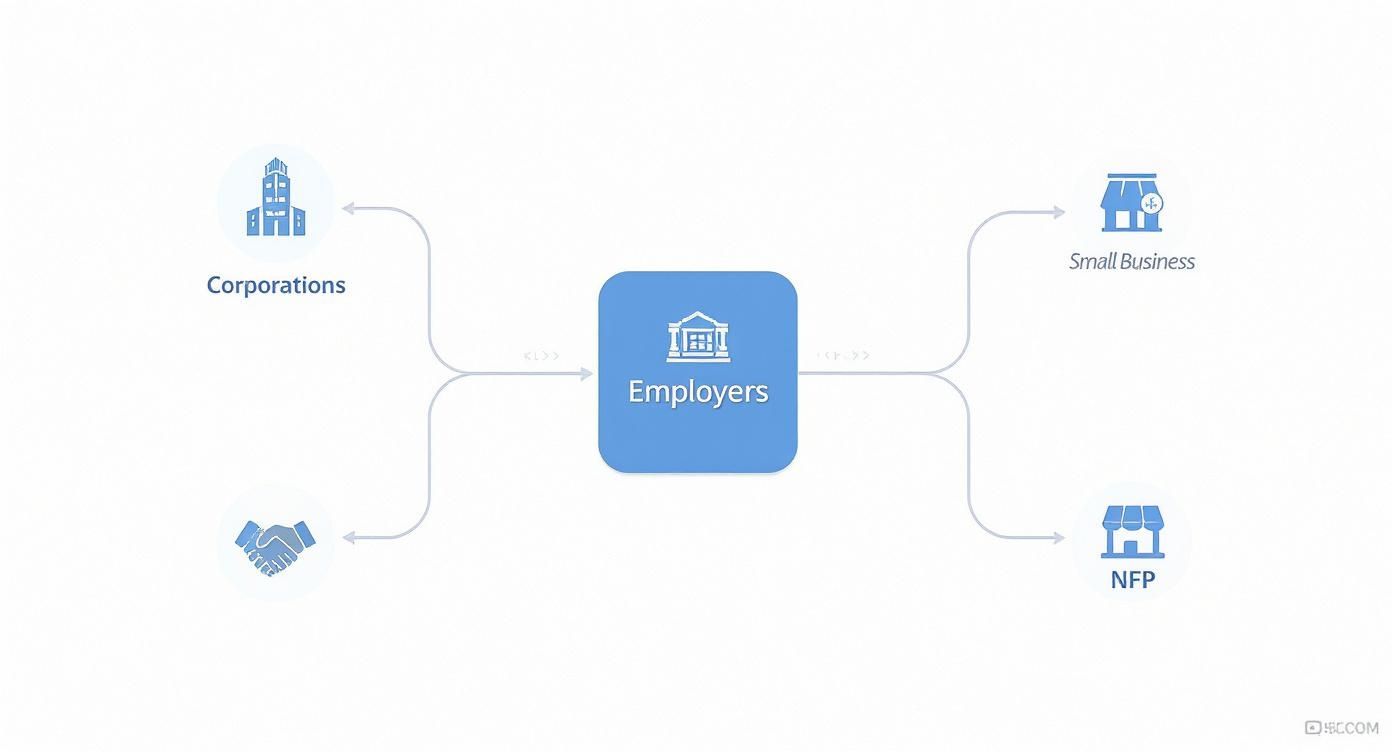
As you can see, the obligation to report is tied to being an employer, pure and simple. Size and structure don't get you a pass.
Disaggregating Gross Payments
The biggest change to wrap your head around with STP Phase 2 is the disaggregation of gross payments. In plain English, you can't just report a single lump sum for an employee's earnings anymore. You have to itemise and report each type of payment separately. This gives the ATO and other government bodies like Services Australia a much clearer picture of what an employee is really earning.
Here are the key payment types that now need their own separate reporting:
- Ordinary Time Earnings: This is an employee's normal base pay for their standard hours. Straightforward stuff.
- Overtime: Any payments for hours worked beyond their ordinary, contracted hours.
- Bonuses and Commissions: Lump-sum payments, usually tied to performance, now need to be clearly identified.
- Allowances: You need to be specific here. Amounts paid for things like tools, travel, or uniforms must be coded correctly.
- Paid Leave: You also have to specify the type of leave being taken, whether it’s annual leave, sick leave, or long service leave.
Getting this granular detail right ensures every dollar is accounted for and classified correctly. For instance, a bonus is now clearly flagged as a bonus, not just absorbed into a big gross figure.
To help clarify the shift, here’s a quick comparison of what’s changed between the two phases.
Comparing STP Phase 1 and STP Phase 2
This comparison highlights the key differences and additional data required under the expanded STP Phase 2 framework.
| Reporting Area | What Changed in STP Phase 2 |
|---|---|
| Gross Payments | Moved from a single gross figure to a detailed breakdown of components like overtime, allowances, leave, bonuses, and commissions. |
| Allowances | Requires specific categorisation for different types of allowances (e.g., tools, travel) instead of a general allowance figure. |
| Paid Leave | Must now specify the type of leave taken (e.g., annual, sick, long service), not just report it as part of gross pay. |
| Termination Reason | A specific reason for an employee's termination must be provided to the ATO (e.g., voluntary resignation, redundancy). |
| Child Support | Child support deductions and garnishees can now be reported directly through your STP software, reducing separate administrative tasks. |
| Tax Treatment Codes | A six-character code is now used to indicate the tax settings for each employee, providing more detailed information to the ATO. |
| Income Types | Expanded categories to better define payments, such as distinguishing between salary and wages, closely held payees, and working holiday makers. |
As you can tell, the level of detail required has increased significantly, all with the goal of creating a more transparent and accurate payroll system for everyone involved.
Reporting Superannuation and Terminations
Your reporting duties under STP Phase 2 go beyond just salary and wages. You now need to report your superannuation liability or an employee’s ordinary time earnings (OTE) in every single pay run. This gives the ATO a real-time view of your super obligations, making sure everything is tracked properly throughout the year.
The core principle of STP Phase 2 is itemisation. By separating each component of an employee’s pay, from allowances to leave, you provide a much clearer financial picture that reduces confusion and improves compliance.
Terminations also require a bit more care. When an employee leaves your business, you must report the reason for their departure using a specific code from the ATO. On top of that, any Employment Termination Payments (ETPs), like payouts for unused leave, have to be itemised and sent through your STP-enabled software. Getting these details right is crucial for a smooth exit process for the departing employee.
*Please note, the information provided here serves as a general guide and is not intended to be financial or tax advice. We recommend you consult with a qualified professional for advice specific to your business.*
Getting Your STP Reporting Rhythm Right
When it comes to Single Touch Payroll, timing is non-negotiable. The golden rule is simple but firm: you must send your STP report to the ATO on or before each payday. This isn't a guideline; it's the very foundation of your compliance obligations.
A "payday" is exactly what it sounds like—the date you actually transfer the funds to your employees. It doesn't matter if you run your payroll weekly, fortnightly, or monthly; that deadline is fixed to your payment schedule. Your STP-enabled software should make this a seamless part of your regular pay run process.
This shift to real-time reporting has completely replaced the old system of wrestling with annual summaries. Now, you’re creating a continuous, live feed of information to the ATO, ensuring everyone—from the tax office to your staff—has an up-to-the-minute picture of earnings, tax, and super.
What to Do When You Make a Mistake
Let's be real—mistakes happen. We're all human. Thankfully, the STP system is designed with this in mind. If you spot an error in a previous pay event, like an overpayment or a miscategorised allowance, there's no need to hit the panic button.
You have two straightforward ways to sort it out:
- File an Update Event: This is a separate, one-off report you can send at any time to correct an employee's year-to-date figures. It's super handy for making adjustments outside of your normal pay cycle.
- Fix It in the Next Pay Run: For most minor slip-ups, the easiest fix is to just include the adjustment in your next scheduled payroll. Your software will automatically recalculate the employee's year-to-date totals and send the corrected data through to the ATO.
The trick is to tackle errors as soon as you find them. Quick corrections keep your employees' data clean and accurate, which is absolutely vital when tax time rolls around.
The All-Important End-of-Year Finalisation
One of the biggest game-changers STP brought in was the finalisation declaration. This is the process that officially replaced the need to issue annual payment summaries (those old 'group certificates') to your team. When you make this declaration, you're formally telling the ATO that all the payroll info for the financial year is complete and correct.
Think of the finalisation declaration as the digital handshake that closes out your payroll year. It’s your official signal to the ATO and your employees that their income statements are ready for their tax returns.
You must finalise your employees' STP data by 14 July each year. This is a hard deadline. As soon as you finalise, your employees will see their income statement in their myGov account marked as 'Tax ready,' giving them the green light to lodge their tax returns. Missing this date can cause huge headaches and delays for your team, so it's one to circle in bright red on the calendar.
*This information is intended as a general guide and should not be considered financial or tax advice. Consult a professional for guidance tailored to your specific circumstances.*
A Practical Guide to Getting Started with STP

Alright, let's get you set up with Single Touch Payroll. Making the switch is a non-negotiable step for any Aussie employer, but don't worry, it's a lot more straightforward than it sounds when you break it down.
The very first decision you need to make is how you're going to report to the ATO. For most businesses, the answer is STP-enabled payroll software. It’s the most common path because all the big names like Xero, MYOB, and QuickBooks have this function built right in.
If the thought of managing payroll makes your head spin, there's another option: you can bring in a registered tax or BAS agent to handle all the reporting for you.
Getting Connected and Checking Your Data
Once you’ve decided on your approach, the next job is to get your system securely linked up with the ATO. Your software provider will have a guide for this, but it typically involves connecting to the tax office with a unique Software ID (SSID).
Think of this as the digital handshake between your business and the tax office. It's a one-time setup that authorises your software to send payroll data directly and securely, which is crucial for meeting your single touch payroll requirements.
Before you even think about hitting 'send' on that first report, do yourself a favour and run a data health check. This just means going through your system to make sure all your employee details are 100% accurate and up-to-date.
Taking five minutes to double-check employee names, tax file numbers, and start dates before your first STP submission will save you from a world of headaches and correction reports later on.
Sending Your First STP Report
With your software hooked up and your employee data sparkling clean, you're ready to process your first STP-compliant pay run. The good news is that it shouldn't feel any different from your usual payroll process—the software does all the heavy lifting in the background.
After you finalise the pay run, your software will create the STP report. Your job is to review it and formally declare that the information is true and correct before it zips off to the tax office. This first submission is a big one, as it sets the baseline for your employees' year-to-date figures with the ATO.
If you're looking for an expert to guide you through payroll and other key financial tasks, exploring professional business accounting services can give you the support you need to stay compliant.
To make it even simpler, here’s a quick checklist to follow:
- Choose Your Reporting Tool: Pick an ATO-compliant payroll software or hire a registered agent.
- Link Up with the ATO: Follow your software’s instructions to connect your system to the tax office.
- Audit Your Employee Info: Make sure every detail is current and correct to sidestep reporting errors.
- Run Your First Payroll: Process your payroll as you normally would through the new system.
- Review and Declare: Carefully check the STP report your software generates before you give it the final nod to submit.
Following these steps turns what seems like a big compliance task into a clear and totally manageable process.
Common STP Reporting Mistakes and How to Avoid Them
Even with the best intentions, payroll mistakes can happen. When it comes to Single Touch Payroll, though, even tiny errors can snowball into major compliance headaches down the track. Knowing where the common tripwires are is the first step to building a payroll process you can actually rely on.
One of the most frequent issues we see is the misclassification of payments. With STP Phase 2, you can no longer just lump a travel allowance into an employee's gross pay and call it a day. Every payment type, from overtime to bonuses and allowances, must be properly itemised. The ATO wants to see exactly what you're paying for.
Another classic pitfall is simply reporting late. The rule here is black and white: you must report on or before each payday. Letting this slip can quickly attract the ATO’s attention, so it’s crucial to treat this deadline as a non-negotiable part of your payroll workflow.
Proactive Strategies for Accuracy
To get ahead of these errors, regular data reconciliation is your best friend. This just means periodically sitting down and comparing the figures in your payroll system with your business's bank statements and accounting records. Does everything line up perfectly? If not, it's time to find out why.
It’s also worth remembering that STP data has a much bigger impact than just your business. It feeds into a national picture of the Australian labour market. The Australian Bureau of Statistics, for instance, uses this aggregated, anonymised information to get a real-time pulse on job numbers and wages across different industries. You can learn more about how STP data informs economic insights on the ABS website.
The best defence against STP errors is a strong internal process. Regular checks, clear procedures, and ongoing staff training transform compliance from a reactive scramble into a proactive, manageable habit.
Finally, never underestimate the value of having an expert in your corner. Even with the best software in the world, complex payroll scenarios are bound to pop up. Understanding why every business needs an accountant can help you recognise when it's time to bring in a professional to keep your reporting flawless and stress-free.
Your Top STP Questions, Answered
Even after you get the hang of Single Touch Payroll, a few tricky questions always seem to surface. It's completely normal. Let's clear up some of the most common queries that business owners run into.
Do I Still Need to Issue Payment Summaries?
Nope, you don't. Think of your annual finalisation declaration in your STP software as the modern replacement for old-school payment summaries (or group certificates). Once you mark everything as final, the ATO flags your employees' income statements as 'Tax ready' in their myGov accounts. Job done.
What If I Pay an Employee Outside of a Normal Pay Cycle?
Good question. If you make a one-off payment, like a bonus or giving an employee an advance on their pay, you still have to report it through STP. The easiest way is to run a separate, unscheduled pay run in your accounting software. This ensures the employee’s year-to-date figures stay accurate and perfectly aligned with what the ATO sees.
How Does STP Work for Closely Held Payees?
A closely held payee is just someone directly connected to the business, like a director's family member who is also on the payroll. While you absolutely have to report their payments, the ATO gives you a bit of breathing room here. You can either report their pay on or before each payday just like a regular employee, or you can choose to report everything quarterly.
The core Single Touch Payroll requirements apply to everyone, but the ATO provides specific concessions for situations like closely held payees to accommodate different business structures. Always check the current guidelines for these special cases.
Please note that the information provided in this guide is for general informational purposes only and is not intended to be financial or tax advice. You should consult with a qualified tax professional for guidance tailored to your specific circumstances.
Ready to take the guesswork out of your payroll and tax obligations? The expert team at Genesis Hub is here to help. We provide hands-on support for small businesses, ensuring your payroll is accurate, compliant, and stress-free. Book your free consultation today!